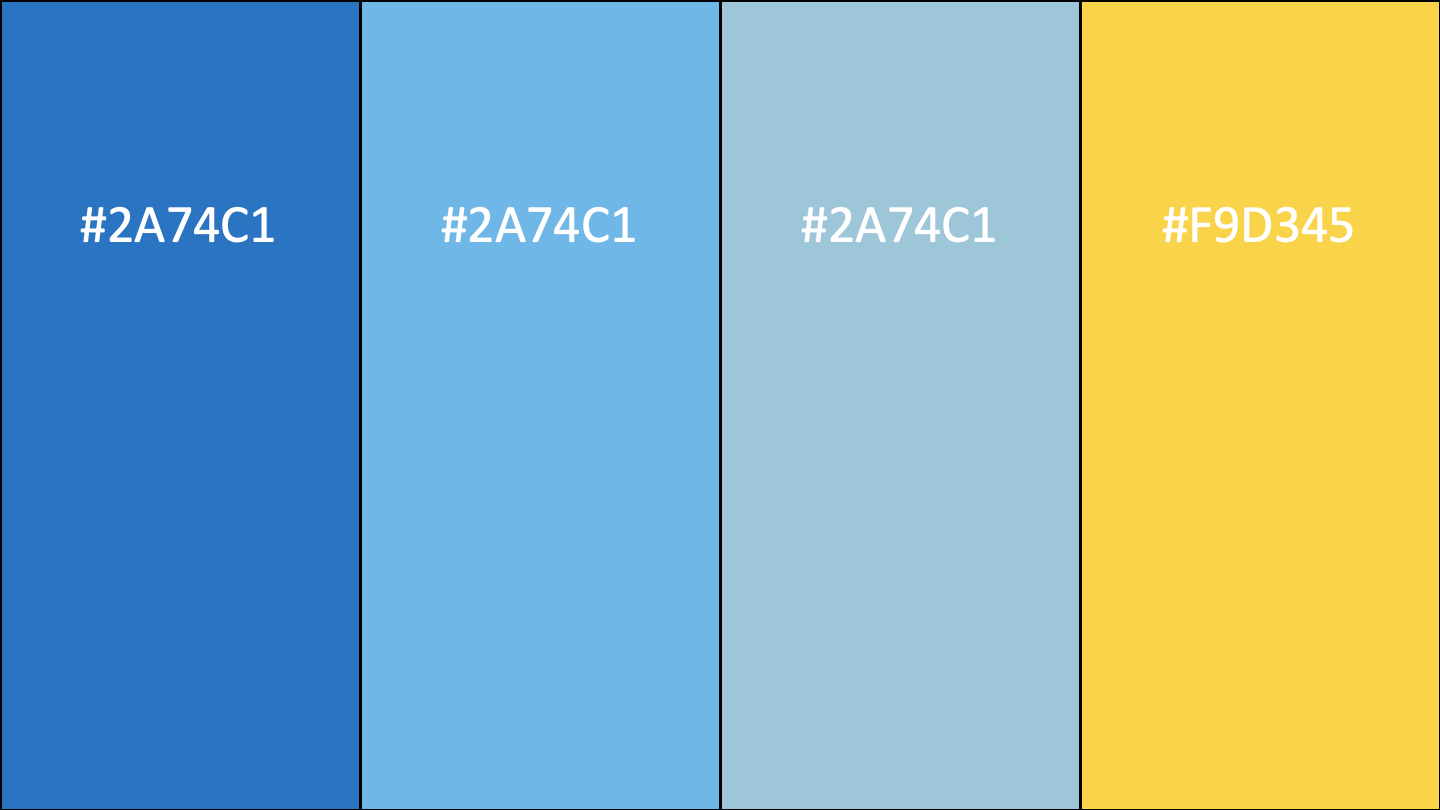
AI Can Now Pick Your Colors. (That’s a good thing).
Have you ever struggled to pick the right colors for a graph, logo, or website? If so, check out this new AI-driven color palette generator I found from Muzli. . What distinguishes this tool is an interface that allows you to describe the mood you are looking for in plain English. The AI understands that prompt and generates a set of colors to match.
In my case, I wanted a cool color palette for my new business that reflects the area where I live. So, typed in: “This is a new marketing and strategy consulting company based in the Pacific Northwest. Our goal is to not only portray professionalism but also to reflect the colors of the northwest mountains, e.g. the rich blue of a summer sky and the pure white of clouds and snow.”
The resulting palette was blue / gray / white. It looked good, but it didn’t have any of the warm accent colors I wanted to make key points pop out on a page. So, I added a “sunset” to the prompt.
The new prompt read: “This is a new marketing and strategy consulting company based in the Pacific Northwest. Our goal is to not only portray professionalism but also to reflect the colors of the northwest mountains, e.g. the rich blue of a summer sky, the pure white of clouds and snow, as well as the warm red, orange, and yellow hues of a summer sunset.”
This time I got the colors I wanted. You can see them in this post’s image. The tool even gave me hex codes that I can load into PowerPoint or Canva:
- #2A74C1 – dark blue
- #6EB7E6 – mid blue
- #9DC6D9 – dusty blue
- #F9D349 – yellow
- #FFFFFF – white
Stay tuned for some great looking graphics with well-coordinated colors in my next presentation!
Comments are disabled